To protect critical customer, business and employee data, more and more businesses are opting to migrate workspaces to virtual environments. Migrating to a virtual environment has many upsides, however can bring unforeseen challenges that can impact performance and undermine the initiative altogether.
The biggest challenge in a virtual environment is consistency in system performance. Resource allocation and oversubscription, network latency to the users end point, coupled with application-related backend processing time, all culminate to the poor experience that the end users may have—resulting in a hit to NPS cores and workforce productivity.
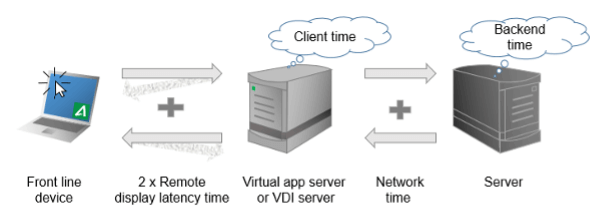
Four primary blind spots in virtual environments
These are the primary blind spots associated with a dip in the performance of applications or services delivered in a virtual environment. Teams need to proactively identify and fix these blind spots to ensure seamless performance:
Latency
Remote display latency is the delay in communication between endpoints in both directions—users to the virtual server or desktop and back. We identify problems in the network path by trending remote display latency protocols, analyzing latency by the end users’ locations and device metrics and correlating application performance to the virtual system that users are accessing. This can easily identify those network segments, branches, or users that need attention.
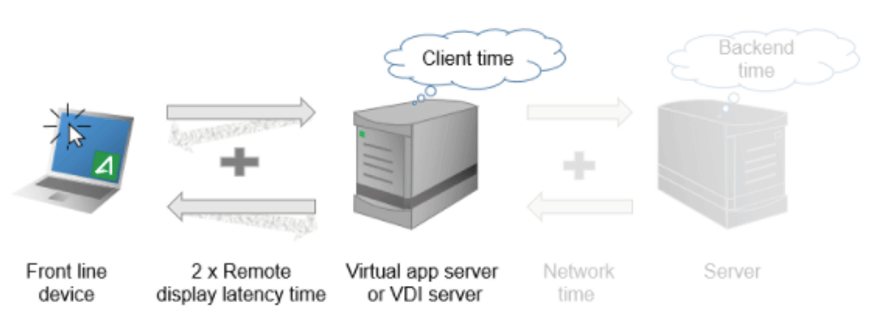
Application Performance
A “Business Activity” is defined as the discrete actions that users perform in an application—from when they click a button to when the response loads. Aternity has the unique ability to validate the actual user experience for all applications by monitoring these user activity response times, from their perspective, at the very point of consumption.
In addition, Aternity shows the breakdown of that application response time, be it the device processing itself, network or backend related delays. It can also detect crashes, errors, and resource consumption of each application providing a 360 degree view of both application health and user experience.
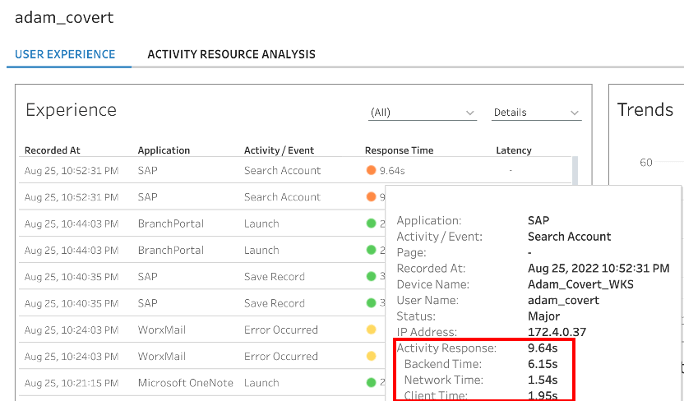
Host Utilization
Host Resource Consumption (HRC) is a critical metric in identifying poorly performing devices. Aternity finds devices with the highest CPU or memory usage, identifies the users connected and the applications they are running in the virtual environment with their respective demand for resources. This provides a way to right-size the virtualization environment to accommodate to demand and, where needed, remove those superfluous applications.
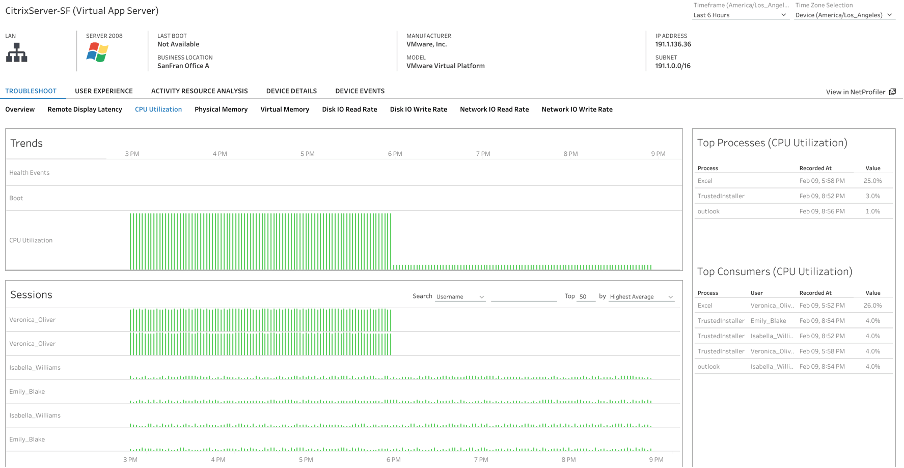
Device Health
It is essential to track errors on hardware and system on both the front-end and the virtual devices, as well as the components impacted. Aternity analyzes performance metrics to identify patterns with specific health events and find correlations with attributes like the device model, RAM, location, disk type, etc. This easily surfaces those needles in a stack-of-needles, identifying the patterns to quickly feed remediation.
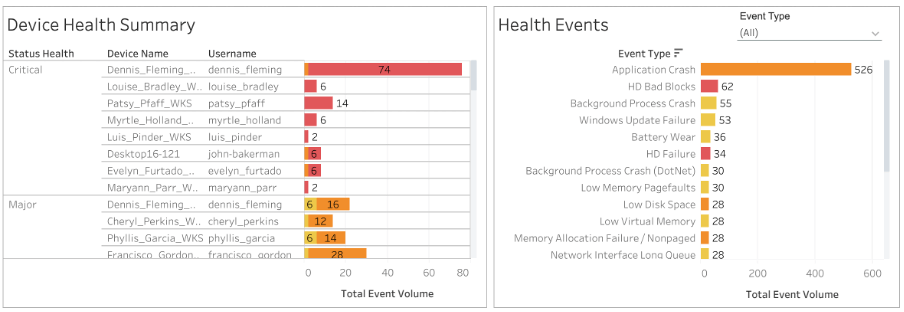
Test drive Riverbed Aternity
Riverbed Aternity is installed via a lightweight agent at the point of service consumption for virtual environments which then automatically monitors any type of devices, be it physical laptops, desktops, or virtual machines. Once the agent is installed it will begin monitoring any type of application, be it a thick-client, web, published virtual application, as well as apps or SaaS applications. Through ML and AI models, the Aternity agent will begin assessing what is normal and begin surfacing areas that are impacting user performance. It does this over any application, any device, no matter where the users are located.
Overall status and performance reporting of critical devices helps identify the reason for latency, such as:
- Poor Wi-Fi connection
- Poor device hardware health
- Poor system health
- Resource utilization of laptops
- Other apps running at the same time as virtual desktop connection
All of these metrics can be provided through Riverbed Aternity in any type of virtual environment, specifically Citrix XenApp, XenDesktop, Microsoft WVD, HVD and VMWare VDI.
Currently, Riverbed Aternity is monitoring more than 4 million endpoints across our clients globally. Our proven technology supports organizations globally with transitioning to a virtualized environment and keeps things running optimally post-migration, mitigating risk and ensuring workforce productivity. Try Riverbed Aternity for free today.
